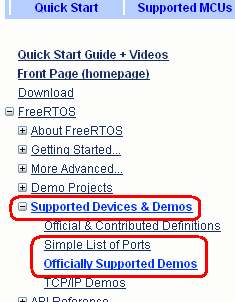FreeRTOS Demo Applications
[Demo Projects]
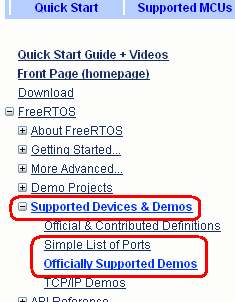
Port documentation pages are grouped by device manufacturer. Expand the list of supported devices, then click the manufacturer of
interest to be taken to a list of demo documentation pages.
Introduction
The RTOS source code download includes a demonstration project for each port. The sample projects are preconfigured to
execute on the single board computer or prototyping board used during the port development. Each should build directly
as downloaded without any warnings or errors. A set of hardware indpendent
starter functions are also provided.
The demonstration projects are provided as:
- An aid to learning how to use FreeRTOS - each source file demonstrates a component of the RTOS.
- A preconfigured starting point for new applications - to ensure the correct development tool setup (compiler
switches, debugger format, etc) it is recommended that new applications are created by
modifying the existing demo projects. Once you have the demo application running, incrementally remove the demo functions
and source files and replace them with your own application code.
Locating a demo application
Every demo application is located in a subdirectory off the FreeRTOS/Demo directory. The name of each such subdirectory describes the configuration
of the demo application it contains. Please see the FreeRTOS source code organization page for a full
explanation of the FreeRTOS directory structure, and the
quick start guide for
further practical information.
Demo specific documentation
This website contains a documentation page for each demo application included in the FreeRTOS
download. These pages contain valuable and time saving information, such as how to setup the hardware and how to build the demo.
Clicking a vendor name will take you to a list of documentation pages specific to that vendor.
The structure of a demo application
Each demo application creates a set of demo real time tasks and/or co-routines - most of which are not specific to any one demo but common to many.
These tasks are created within main(), which in turn is defined within main.c. For example, the main() function for the Luminary Micro LM3S811
GCC demo is contained within FreeRTOS/Demo/CORTEX_LM3S811_GCC/main.c.
Most demos applications also create a 'check' task in one form or another.
The 'check' task will execute infrequently (typically every 3 or 5 seconds) but has a high priority so is guaranteed to get processor time.
Its primary responsibility is to check that all the other tasks are still operating as expected, and that no errors have been detected.
The check task will report the system status either on an LCD (if present) or by toggling an LED.
A typical main() function will have the following structure:
int main( void )
{
/* Setup the microcontroller hardware for the demo. */
prvSetupHardware();
/* Create the common demo application tasks, for example: */
vCreateFlashTasks();
vCreatePollQTasks();
vCreateComTestTasks();
Etc.
/* Create any tasks defined within main.c itself, or otherwise specific to the
demo being built. */
xTaskCreate( vCheckTask, "check", STACK_SIZE, NULL, TASK_PRIORITY, NULL );
Etc.
/* Start the RTOS scheduler, this function should not return as it causes the
execution context to change from main() to one of the created tasks. */
vTaskStartScheduler();
/* Should never get here! */
return 0;
}
Partest.c - Accessing LEDs
Many demo applications includes a file called partest.c (the name is historic and since lost its meaning, but is derived from 'parallel port test'). The file contains
the interface functions for setting LEDs, clearing LEDs and toggling LEDs. It is mentioned here for two reasons: First because the function
of the file is not obvious from its name, and second because getting the LED outputs working is normally the first step when porting a demo from one
hardware platform to another.
Demo application files
The files that implement the tasks that are used by all the demo applications are
located in the FreeRTOS/Demo/Common/Minimal directory. The files in the
FreeRTOS/Demo/Common/Full directory are no longer used, but are still
supplied to ensure very old examples can still be built.
Basic information on the common demo task is provided,
but note the documentation is normally out of date as new common demo tasks
are created often. Demo task files that have been added more recently tend to have been
designed more specifically for testing than just for demonstration, so can be
complex.
A few of points to note:
- Not all the Demo/Common files are used in every demonstration project. How many files are used depends on
processor resources.
- The demo projects often use all the available RAM on the target processor. This means that you cannot add more tasks
to the project without first removing some! This is especially true for the projects configured to run on the low end
8 and 16-bit processors.
- In addition to the standard demo projects,
embedded web and FTP server projects are provided, which provide more application orientated examples.
- The standard demo project files are provided for the purpose of demonstrating the use of the RTOS kernel and are
not intended to provide an optimized solution. This is particularly true of comtest.c (which uses an example UART driver),
which is generally written with
the intent of stressing (and therefore testing) the RTOS kernel implementation rather than providing an example of an optimal
solution.
The demo application does not free all its resources when it exits, although the RTOS kernel does. This has been done purely to minimize lines of code.
Copyright (C) Amazon Web Services, Inc. or its affiliates. All rights reserved.
|