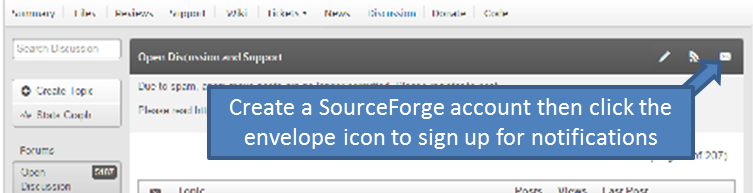|
|||||||||||||||
|
Loading
Error on LPCXpresso downloadPosted by Richard on June 29, 2011 [moved from private email to the support forum] I bought lpc1769 hardware with the book. Now when I am trying to debug the 18 examples that was provided by you on lpc expresso it gives this error. 15: Target error from Commit Flash write: Et: Flash driver not ready. 15: Target error from Commit Flash write: Et: Flash driver not ready. could you tell me what is the problem, is it with the hardware and how to solve it. RE: Error on LPCXpresso downloadPosted by Richard on June 29, 2011 I have never seen that error, so don't know what it is or how to reproduce it. Can you tell me which version of LPCXpresso IDE you are using, and I will try and get more information. Thanks. Regards. RE: Error on LPCXpresso downloadPosted by Richard on June 29, 2011 A quick look at the Code Red support FAQ shows this: http://support.code-red-tech.com/CodeRedWiki/CommitFlashWrite Does that help? Regards. RE: Error on LPCXpresso downloadPosted by sharat kumar on June 29, 2011 it does not help i have even tried other computer it does not work same problem RE: Error on LPCXpresso downloadPosted by sharat kumar on June 29, 2011 I have tried all the usb port RE: Error on LPCXpresso downloadPosted by Richard on June 29, 2011 I have received the following advice from Code Red: + Power is the most likely cause. Are you using a base board with the LPCXpresso? If so, have you powered the base board separately (as is needed)? + Are you using a hub between the LPCXpresso and your host computer? If so, please try it without. + Please search the NXP knowledge base and forms for other people reporting the same issue: http://www.google.com/search?btnG=1&pws=0&q=%22commit+flash%22+site%3Aknowledgebase.nxp.com + if the user is still having problems, then they should post full details of his setup and issues as a new thread on the forum. I'm sure one of the forum members will then help him out. If all that fails to rectify the issue, then please get back to me. Regards. RE: Error on LPCXpresso downloadPosted by sharat kumar on June 29, 2011 well I am using your baseboard and ebook for tutorial purpose to understand FREERtos and its APIs, I am quite new to it, I only have usb connection and when I plug the usb connection the device is detected properly and the red LED 2 lights up. I am not using any hub. I tried every possible way but I could not get any solution even I installed the IDE on brand new computer but I still had the same problem I believe it is the hardware. RE: Error on LPCXpresso downloadPosted by Richard on June 29, 2011 “well I am using your baseboard and ebook for tutorial purpose” Just to clarify, the hardware I sent out is the LPCXpresso board itself. It looks like this (the top part of this image only)  The LPCXpresso board can then fit onto a base board that looks like this  I have only sent the LPCXpresso hardware, so unless you have purchased the base board from elsewhere, you are probably (I'm guessing) not using a base board. I can send you another LPCXpresso board, but it is unlikely that will solve the problem as I have not had any issues with that revision of board before. There is a first time for everything though. The new board will get sent out tomorrow. Apologies for any inconvenience caused. Regards. RE: Error on LPCXpresso downloadPosted by sharat kumar on June 29, 2011 It is the first one. It seems to be working. I went into debug configuration of the programme and changed the vector catch to true from false and applied the setting and then it started working. But I am not sure what exactly happened, what it did to the hardware. Regards, Sharat RE: Error on LPCXpresso downloadPosted by Ariel Bruscatto on January 27, 2012 Hi. I had the same problem. To solve the problem you'll need to do the following: 1. Connect pin J6-54(GNDX) to pin J6-51(P2[10]) ; 2. Connect and disconnect pins J6-1(GNDX) and J6-4(RESET_N); 3. Disconnect pins J6-54(GNDX) and J6-51(P2[10]). Try to get debug access again after these three steps. I still do not know what causes the problem but I found the solution on this site: http://support.code-red-tech.com/CodeRedWiki/DebugAccessChip Regards
Copyright (C) Amazon Web Services, Inc. or its affiliates. All rights reserved.
|
|||||||||||||||
Latest News
NXP tweet showing LPC5500 (ARMv8-M Cortex-M33) running FreeRTOS.
Meet Richard Barry and learn about running FreeRTOS on RISC-V at FOSDEM 2019
Version 10.1.1 of the FreeRTOS kernel is available for immediate download. MIT licensed.
View a recording of the "OTA Update Security and Reliability" webinar, presented by TI and AWS.
Careers
FreeRTOS and other embedded software careers at AWS.
FreeRTOS Partners