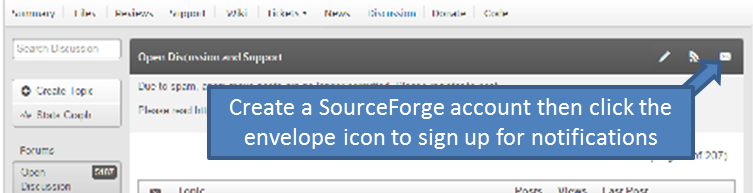|
|||||||||||||||
|
Loading
How to enter power save?Posted by Nobody/Anonymous on March 8, 2006 Hi, I would like to enter power save mode after e.g 5 second, when nothing has happend. How to implement this in smart way? Nothing has happend does not mean that the system has been in the idle task all the time, only that no key has been pressed, no data arived thru USB and serial port. regards, Frank RE: How to enter power save?Posted by Nobody/Anonymous on March 8, 2006 You can place the system into sleep mode whenever the idle task runs. This way you do not have to keep a timer to say when the last event occurs. You just have to ensure that the sleep mode used will wake the task when an interrupt occurs (USB, Keyboard, timer interrupt, etc). Set configUSE_IDLE_HOOK to 1 in FreeRTOSConfig.h, then write the idle hook as: void vApplicationIdleHook( void ) { // Set sleep mode here. } RE: How to enter power save?Posted by Nobody/Anonymous on March 9, 2006 Well, I want to be able to control the time elapsed before entering sleep mode. So how do I ensure that the idle_hook is not running? regards, Frank RE: How to enter power save?Posted by Nobody/Anonymous on March 9, 2006 Could you use a tick hook? A function that runs each time the context switch occurs. From there you could reset a counter each time a function that is not the idle task runs. Then in the idle task you could check this counter and when it reaches your timeout, it can call sleep function. RE: How to enter power save?Posted by Nobody/Anonymous on March 10, 2006 Yes, but not all task that are made runing by a context switch, means that anything has happend. If I could somehow reset the counter only when a context switch to a task of certain priority is made, I think it could work. But is that possible? regards, Frank. RE: How to enter power save?Posted by Nobody/Anonymous on March 10, 2006 You can do this from a tick hook. The priority of the task that will run at the end of the tick is given by pxCurrentTCB->uxPriority. You can use this to do what you want (I think?).
Copyright (C) Amazon Web Services, Inc. or its affiliates. All rights reserved.
|
|||||||||||||||
Latest News
NXP tweet showing LPC5500 (ARMv8-M Cortex-M33) running FreeRTOS.
Meet Richard Barry and learn about running FreeRTOS on RISC-V at FOSDEM 2019
Version 10.1.1 of the FreeRTOS kernel is available for immediate download. MIT licensed.
View a recording of the "OTA Update Security and Reliability" webinar, presented by TI and AWS.
Careers
FreeRTOS and other embedded software careers at AWS.
FreeRTOS Partners